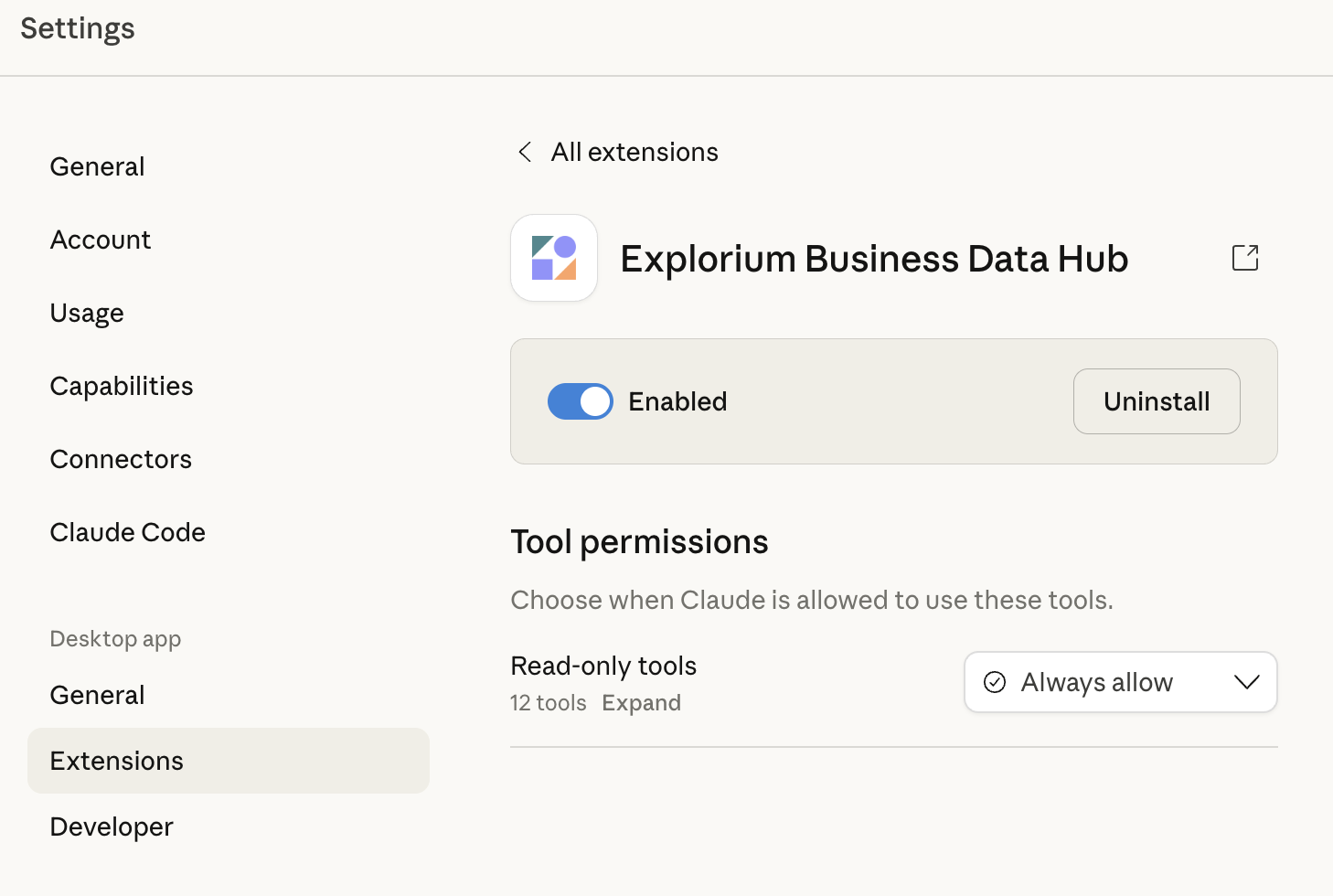This powerful integration seamlessly combines prospecting and research with Claude’s advanced capabilities.
How to start?
- Install Claude for desktop (if you don’t already have it)
- Click on your profile in the bottom left corner
- Select ‘Settings’ > ‘Extensions’ > ‘Browse extensions’ > ‘Desktop extensions’
- Find the ‘Explorium Business Data’ extension and click on Install
- The extension will automatically direct you to the Explorium login
- Once Claude approves that the installation was completed, you can go back to the chat screen.
- Go to extension configuration > Tool permissions > Select “Always allow”
- Start prospecting inside Claude!