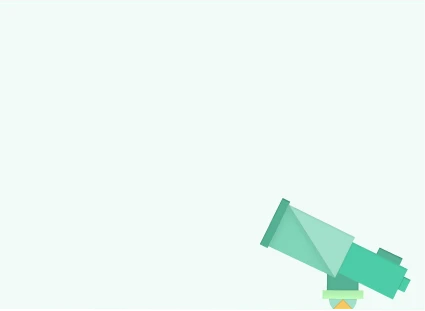Table of Contents
3 steps to instantly generate audiences
Are you eager to start an analytics project, but don’t think you have the data you need? Get going quickly with Explorium and instantly generate audiences to kick off projects such as:
- Creating lead lists (for sales and marketing campaigns)
- Data analysis and advanced business analytics programs
- Business Intelligence
- AI applications
In the field of data science, starting a big data project can be overwhelming due to the challenges of finding and purchasing relevant data. With Explorium, the data purchasing process is no longer a barrier.
Who can use Explorium to generate audiences?
You don’t have a dataset? No problem, you can generate it yourself. This platform capability is for any organizations with limited or non-existent data, including:
- Data analyst teams looking to pilot a new analytics program in an inexpensive sandbox
- Marketing and sales operations teams looking to enter a new market or territory can quickly create lead lists identify their audiences
- Data scientists, data science teams, data engineers, or any data professionals looking for access to world data assets without the pain of procurement
Procuring and organizing external data through traditional channels can take months and cost hundreds of thousands of dollars. With Explorium, you can generate audiences instantly, with all costs included in a convenient SaaS subscription.
If you don’t already have an Explorium account, sign-up for a free trial, and get started creating your dataset from scratch.
Find and Access Datasets in 3 Simple Steps
It really is that easy. Let’s build a lead list as an example.
Once you have logged into your Explorium account, click on “Signal Studio”, and then “Create a New Project”.
Once you enter your project name and use case category, you will be taken to the next step which is to upload your dataset. On the top right , select “Use Explorium Starters”.
Once in the “Explorium Starters” tool:
Step 1: Select your audience
Select the data category and type of dataset to generate (companies or people). In this example, we want to create a list of restaurants in the major cities in California. For the data category we choose “Company” and under “Select the Starter you want to use” we click on “Companies”.
Step 2: Choose the filters for the data
For example, location (country, state, city), industry, workplace, etc. In this case we type “Restaurant” for the industry, “United States” for country, “San Francisco”, “Los Angeles”, and “San Diego” for cities, and “California” for state.
Step 3: Click “Generate Dataset”
Now we have a list of all of the restaurants in San Francisco, Los Angeles, and San Diego.
Easily enrich, prepare, and integrate your dataset
Once you have generated your audience, you can also use Explorium to enrich the data with the most relevant data signals curated from premium data providers, public sources, and proprietary algorithms. Using the previous example, we can take the list of restaurants from the major cities in California and enrich it with demographic info (such as average salary in each region), foot traffic, ratings and reviews, and website traffic signals. To do this, just click on “Enrich” on the menu on the top right.
The platform will provide relevant data signals, and we can simply select the ones that we want to add.
Here we can add “Web Traffic Analysis”
And “Business Reviews”
And “Foot Traffic Indications” such as raw visitor count.
Explorium also provides a variety of inbuilt transformations for filtering, cleaning, and preparing the data for analysis. The enriched, ready dataset can be easily integrated into analytical and operational applications which decision-makers can use for business intelligence.
Integration options include:
- Direct integration with your data storage and processing systems such as Google BigQuery, Azure Blob, or Snowflake
- Exporting the dataset in CSV format
- Using Explorium’s open API to access the dataset from a variety of 3rd party systems
The value of external data for data analytics
Access to external data has become increasingly important — and challenging. A recent survey found that while 79% of organizations consider external data to be “very valuable” for advanced analytics, more than 90% struggle to find relevant data sources. Organizations typically have to sort through hundreds of different datasets, without any way of knowing their ROI or impact prior to purchasing them. The data purchasing process is typically resource-intensive, and disconnected from analytical programs. With a data marketplace, you purchase a dataset they have, with Starters, you generate the dataset you need. Explorium breaks down the barrier of entry to machine learning and analytics by enabling users to build their own datasets from scratch. With this new ability, users can:
- Unveil new opportunities to increase revenue by gaining access to a total universe of potential prospects, customers, and partners to target.
- Accelerate analysis and results by automatically uploading and quickly enriching externally sourced data relevant to your business.
- Generate a core dataset from scratch to explore, enrich, transform, export, and use for data mining, machine learning, and business intelligence.
Data-driven decision making requires relevant data to be truly effective. With Explorium, you can get started on a data project without an initial dataset, and trust the quality of the data. To learn more about Explorium, visit our website, sign up for a free trial, or schedule a demo. We look forward to seeing what you can build with our platform.
About Explorium
Explorium provides the first External Data Platform to improve analytics and machine learning. Explorium enables organizations to automatically discover and use thousands of relevant data signals to improve predictions and ML model performance. Explorium External Data Platform empowers data scientists and analysts to acquire and integrate third-party data efficiently, cost-effectively and in compliance with regulations. With faster, better insights from their models, organizations across consumer goods, fintech, insurance, retail and e-commerce can increase revenue, streamline operations and reduce risks.